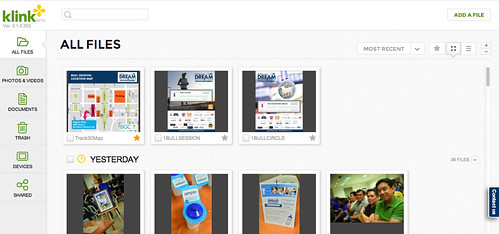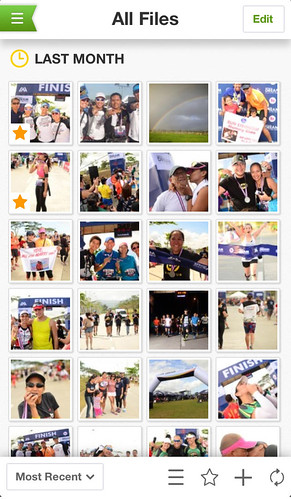The Many Uses of Klink
A couple of weeks back, I wrote about my introduction to Klink, a new and free cloud storing service where you can store, share and access photos, videos and files across different devices so you can view and organize them and keep files safe.
I’ve enjoyed using it the past few weeks for work (and play!) I uploaded tons of images and files onto Klink, which freed up a lot of space on my Mac. Even better, all those files were available to me at anytime and on my devices where I downloaded Klink. I even got to access some files when I was offline.
These are just a few examples of how I used Klink the past weeks:
+ From my laptop, I uploaded the JPEG file of the Bull Session poster I had designed onto Klink. The following day, I accessed the image from Klink using my iphone and posted it on Instagram while I was in a coffee shop!
+ From my laptop, I uploaded the PDF file of the Calendar of Activities of TBR Dream Marathon onto Klink. I clicked on the star icon, which made the file available offline. A few days after, I was in a meeting with the GM of Nuvali who asked about the upcoming events of the marathon. I accessed the file on Klink from my iphone even without wifi and provided details of the event.
+ From my laptop, I uploaded the PDF file of the next issue of TBR Magazine. My staff needed access to the file while I was out. I shared the link to the file using the Private Sharing feature on Klink via my iphone.
+ I uploaded all the images of past Bull Sessions and Bull Circles on Klink. That way, I can easily share photos with other runners, potential advertisers, and friends and family from my iphone.
A couple of weeks back, I also got to meet Michele from the Klink Headquarters in Australia who showed me even more ways to use Klink particularly for TBR Dream Marathon.
So, here are even more ways I can use Klink:
+ For Bull Circles, Bull Sessions and even finish line photos of TBR-ULAH Dream Marathoners in February, I can upload them all onto Klink. I can share all images by clicking Public Sharing and allowing everyone, especially participants of the event, easy access to photos.
+ Now, for all participants of TBR ULAH Dream Marathon, you can actually download Klink and share your finish line photo to your friends and family with a click of a button too.
There are just so many uses to Klink. I do hope you get to try it too.
Click HERE to visit the Klink Website and sign up for your free account.
Check out how Tom uses Klink to keep his files organized just like me in this Youtube video.